Copilot for Service is undoubtedly one of the most exciting additions to the Dynamics 365 toolkit (says me working almost exclusively with the DCCP). But with great AI power comes great… architectural nuance?
If you’ve explored the Copilot experience within a model-driven app, you might have noticed a curious limitation: the sources used for the features of ’drafting replies’ and ’asking a question’ don’t always overlap — especially if you want to include both internal knowledge base articles and trusted external websites.
So what do you do if you want to use both?
As of now, the only knowledge source available in both features is knowledge base articles, natively integrated in Dataverse.
So what options do I have when I have a customer requesting to also add their website as a trusted source to Copilot Service?
The short answer: they can’t. At least not for all Copilot features.
When you peek into the knowledge sources settings in the Copilot Service Admin Center, you’ll see that the organization’s internal knowledge base (i.e., Dataverse knowledge articles) can be enabled without any special disclaimers. These articles are seamlessly used by both the ’ask a question’ and ’draft an email’ features.
Now, you can add a trusted webpage directly in the admin center — and it will be indexed as a knowledge source.
However (and here’s the kicker): external websites are only supported for ”draft an email” — not ’ask a question’.
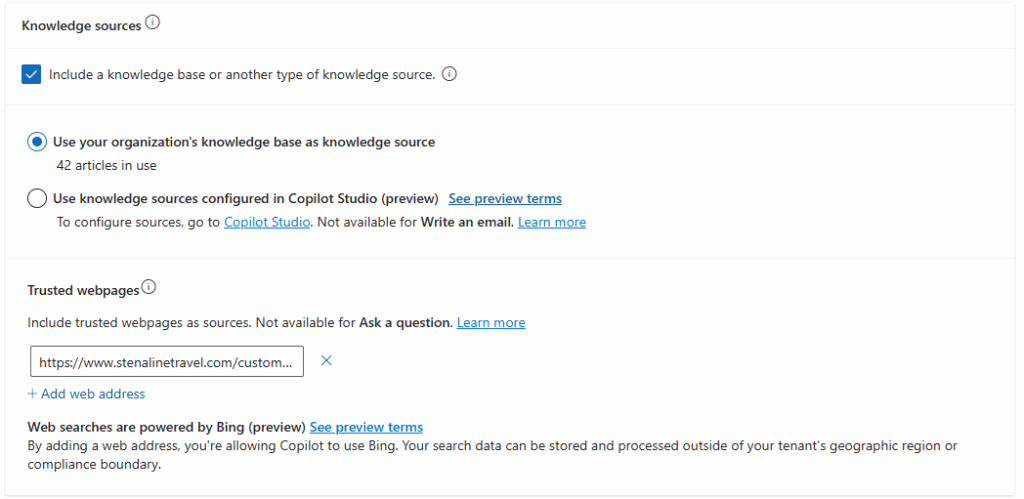
Fair enough — that’s 1 out of 2.
Naturally, the next move is to turn to Copilot Studio because maybe if we load our trusted sources into the knowledge hub, we’ll work around this limitation, since we know that we can extend agent capabilities with Copilot connectors.
But still no.
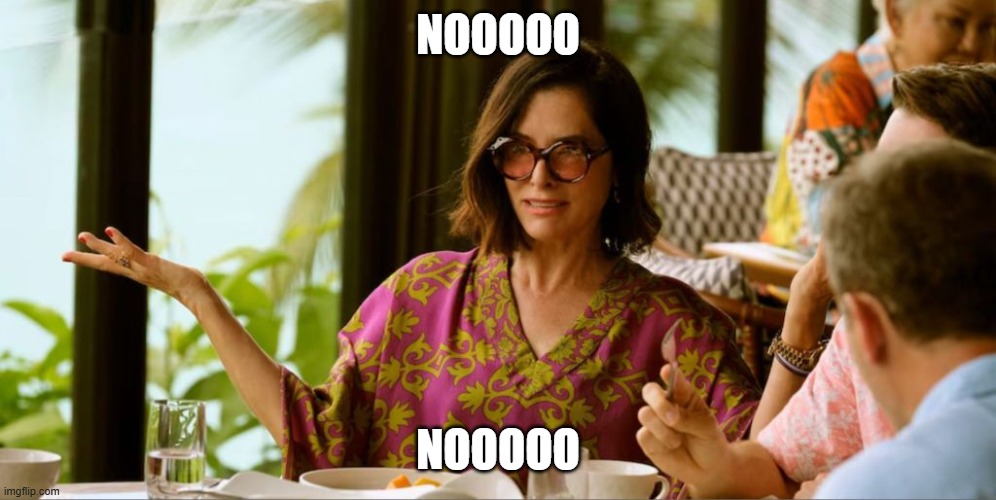
Knowledge sources configured in Copilot Studio will not be enabled for the ’draft an email’ function.
We’re up against the Copilot Service knowledge silo paradox — where you can’t have your cake and eat it. External sources can be helpful, but only in very specific and separate use cases — not universally across Copilot Service features (yet).

I tested this in my demo environment in which a have a range of knowledge articles containing information about CRMK, the company at which I work. The trusted website I added is Sweden’s fika-furniture-favorite IKEA at https://www.ikea.com/se/en/
Testing different questionnaire and email drafting scenarios based on my environment’s knowledge articles was no issue. Copilot gave me contextualized answers referencing the relevant articles in both cases.
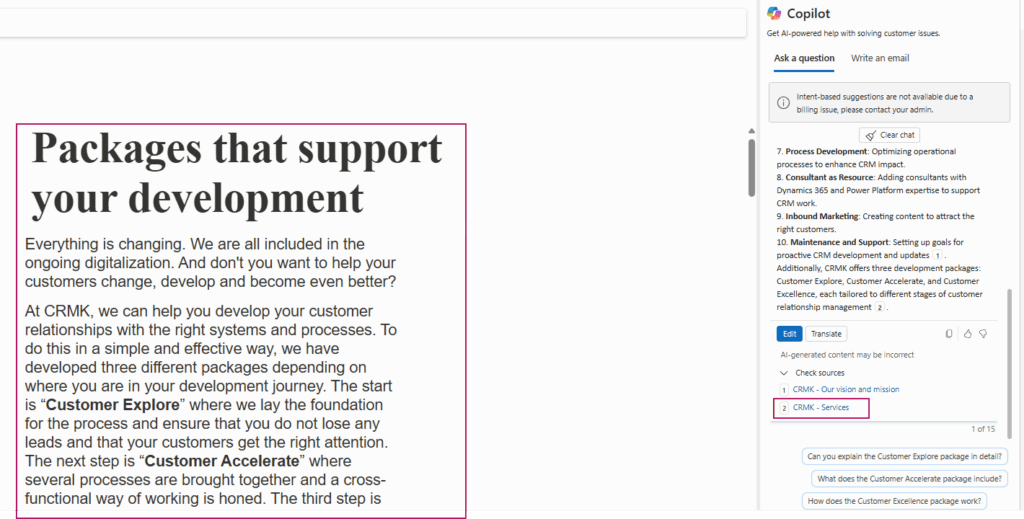
Drafting an email referring to some of the company’s currently best deals was also not a problem.
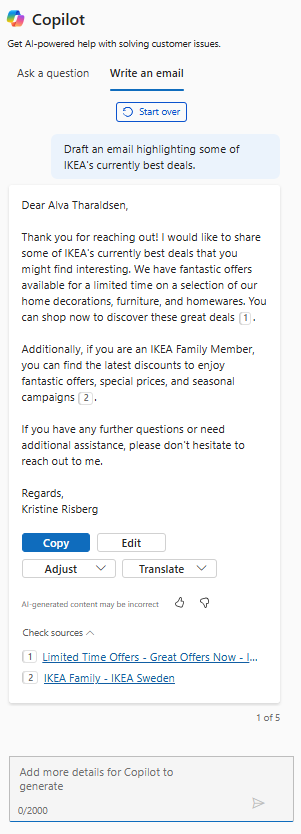
Asking Copilot questions about IKEA, however, proved to be unfruitful.
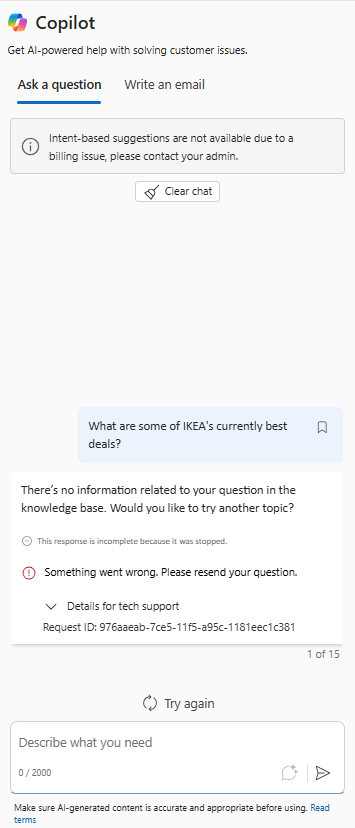
So what does one do?
There are some options that could be considered if you’re intent on solving this puzzle.
You could add the website as an integrated search provider, which is a feature that allows you to configure external data sources (e.g. websites) that are based on the sitemap protocol. We did try this in one of my other projects but due to ingestion service issues this was never pursued further.
You could also technically mirror the content by syncing data from a website to knowledge articles using Power Automate or some other , but that seems a bit… extra?
the role of the partner
As a Microsoft partner it is our job to set the right expectations — without shaking customer trust.
When I talk to project managers, service owners, or leadership, I focus on a few key principles:
1. Be transparent but stay reassuring:
Copilot Service already taps into both internal knowledge bases and trusted websites — but how each source is used depends on the feature in question.
This isn’t a bug; it’s by design today. And importantly, Microsoft is actively evolving these capabilities. Copilot is already grounded in real content, delivering tangible value to agents and customers alike.
When a customer flags this limitation, I frame it as an opportunity: delivering their feedback back to Microsoft helps shape the real-world development of the platform. So, instead of looking at this as it’s the end of the conversation — it’s the beginning of influence.
2. Emphasize what already works and build from there:
Drafting customer replies using internal knowledge sources works, and it works well, with reliable citation of sources for added transparency. With Copilot Studio we can go even further with multi-source configurations. Perhaps the master data they’re looking for already exists in another system? If so, we can connect that source to Copilot Studio’s knowledge hub without even having to import it into Dataverse.
I always encourage teams to step back and view the business process from multiple angles — sometimes the best solution isn’t the one first suggested.
3. Highlight the partnership momentum:
The Copilot platform is evolving at rocket speed, with updates rolling out almost monthly. If we uncover a critical use case where a feature needs to be expanded — or spot a gap that feels like a no-brainer for the roadmap — that’s not a dead end. It’s a call to action.
We bring the topic to the attention of our assigned FastTrack Solution Architect to jointly work on a suggested improvements, and often even influence upcoming releases. Momentum builds trust. And trust builds better solutions.
Also, sharing is caring. So the issue has been raised.

Since product efficiency and user-enablement score high on my list and sometimes do so before new, cool AI features; this has been formally posted as an idea on Microsoft’s Experience site (probably by more people than me).
If you’ve hit the wall and want to see this addressed, please upvote and comment on the improvement suggestion here Microsoft Idea
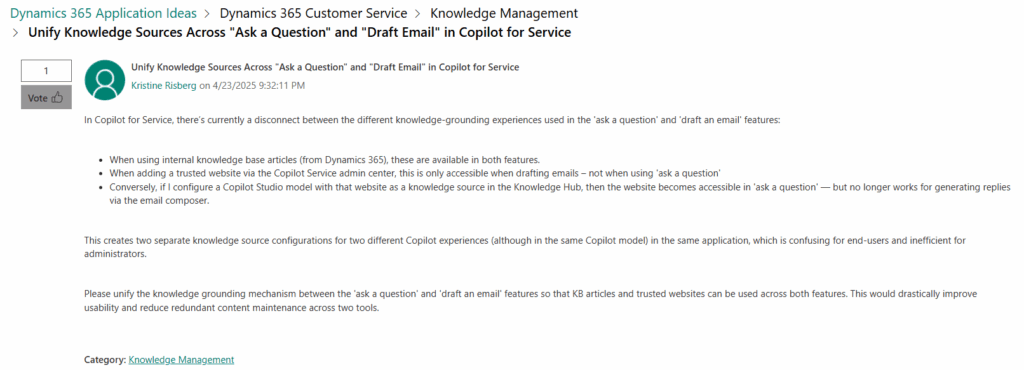
If you’ve tested this in similar use cases and have some suggested approaches – please feel free to drop a comment.

Lämna ett svar